Worried that your potential customers will pass you by if your website loading speed is too slow? You are right to be worried, and this speed guide will show you exactly why.
According to Google statistics, most users expect loading speeds of three seconds. Anything longer than seven seconds and they are likely to abandon your site entirely.
Loading speeds are important not only to the users but SEO as well. Speed is among the most crucial ranking factors on search engines. The faster your website is, the higher it’s likely to rank, and the higher the revenue you are likely to generate from it.
According to a recent study by Aberdeen Group Research, an instantaneous website response will lead to high conversion rates. Just one second of delay could decrease your customer satisfaction by 16%, conversion rates by 7%, and page views by 11%.
In this guide, we’ll explain all the technical details that loading speeds entail. We’ll also provide you with a step-by-step speed guide on how to increase speed on your website pages.

What Is Page Speed?
Page speed refers to the amount of time it takes a page to load content from the hosting servers to the web browser. However, it is not as straightforward as it sounds as the speed is determined by several factors, including image compression, file sizes, and server. There are several ways to measure page speed, and our speed guide will let you in on three.
Fully loaded page – This refers to the time it takes a page to load to 100% and is the simplest way to measure how fast a page is.
Time of first byte – This refers to the amount of time it takes for a page to start loading content. Notice how some websites have a white screen for a few seconds before loading content? That’s TTFB for you.
First meaningful paint – This also means the first contextual paint and refers to the time it takes for a page to load enough content to actually read anything.
This is where things get interesting! If a website takes 10 seconds to load fully, it’s absolutely slow to a user. However, if that same website takes 1.5 seconds for the First Meaningful Paint to load, and users can start interacting instantly, then the page is fast.
Which option should you use to measure your page speeds? Which one does Google use to determine your speed when ranking your website? There is no right or wrong metric, and a look at the PageSpeed Insights Tool shows that Google uses a combination of measurements.
How Do You Learn Your Current Page Speeds?
Knowing your current speed will help you understand just how much of an improvement you need. Google’s PageSpeed Insights tool is one of the best apps you can use. The beauty of this app is in the details.
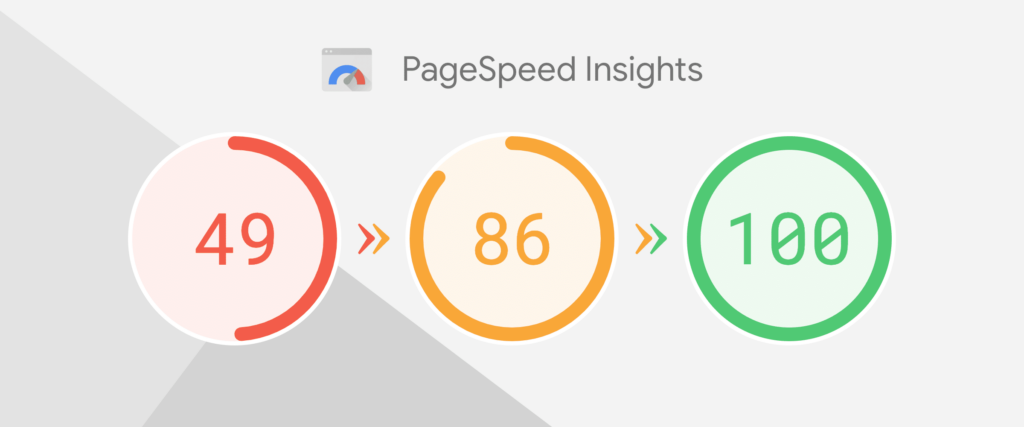
You get a detailed description of your speed on both mobile and desktop and a breakdown of how to improve. Google will offer you some basic strategies that may assist you immensely.
Additionally, it will notify you of the changes that are a high, medium, or low priority, making it easier for you to choose which step to take first. You are not limited to this as you may also use other apps such as Speedtest Optimum, Lighthouse too, Pingdom, Webpage Test, and GTmetrix.
The Best Practices to Speed up Your Page Speed
You’ll need to implement SEO best practices to improve your overall ranking.
For instance, the total file size of your images, files, and scripts highly determines the speed. The fact is, a reduction of the information and images provided on a page increases speed. Most websites range between 1.3 to 2.5 MB files size despite a recommendation of 500 KB or under.
Compress Your Page Images and Code
This is the most effective change you can make because images take up to 90% of the page size. The more you can compress them, the faster the page will load. You can also change the file format, for instance, from .png to .jpg without losing the details.
Besides images, it’ll also help if you minify the resources on that page, including JavaScripts, HTML, CSS, and any other found on the page. Start by cleaning up any bloated code them compress it using programs like GZip.

Think About Your Mobile Users
At this point, we all know that over 50% of web users are using mobile devices like smartphones and tablets. This means you cannot afford to ignore your mobile users. Your website pages not only need to be responsive, but fast enough to satisfy them.
You should treat mobile responsiveness and desktop responsiveness differently as these two do not load at the same speeds. Mobile users tend to have a short attention span and even lower patience, so you risk losing competition and brand value.
Clean-Up or Reduce the Redirects
Every time one of your pages redirects a user to a different page, they spend more time waiting for another page to load. Too many redirects also confuse the browser and the more you have, the slower the loading time.
Cache Your Browser
Browsers tend to cache so much information so that when users come back, the browser doesn’t necessarily need to generate entire pages each time. This may not help first-time visitors, but once you convert prospects to customers, they will revisit multiple times.
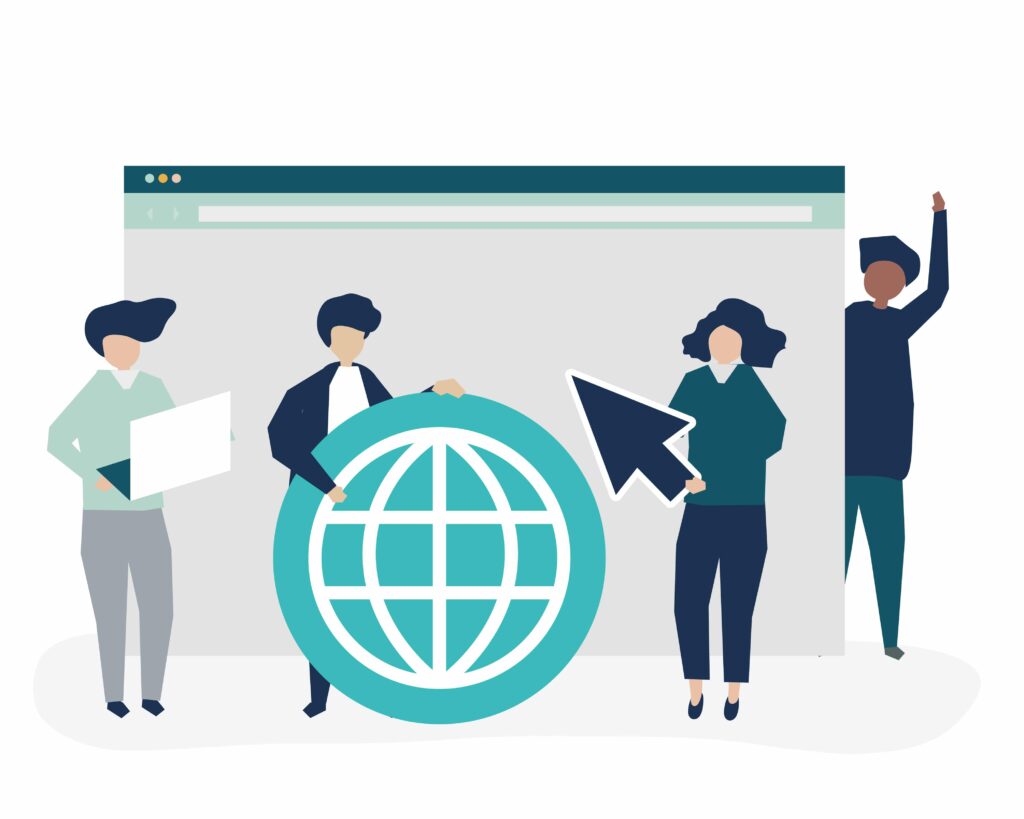
Implement a CDN
CDN stands for Content Delivery Network, and it’s one of the most effective ways to improve your site loading speed. CDNs work by spreading server loads across different locations. This allows the closest server to the local users, and loading speeds are much faster this way.
Our Speed Guide Summary
One of the most important things to remember is the fact that for every second you add to your page loading speed, you boost your user confidence and trust in your brand. This means they are likely to convert and return again, which will, in turn, boost your revenue.
Would you like to know more about boosting your page speed? Are you worried that your website is not mobile responsive?
Please get in touch with us to implement this speed guide. We’ll do everything in our power to speed up your website.
