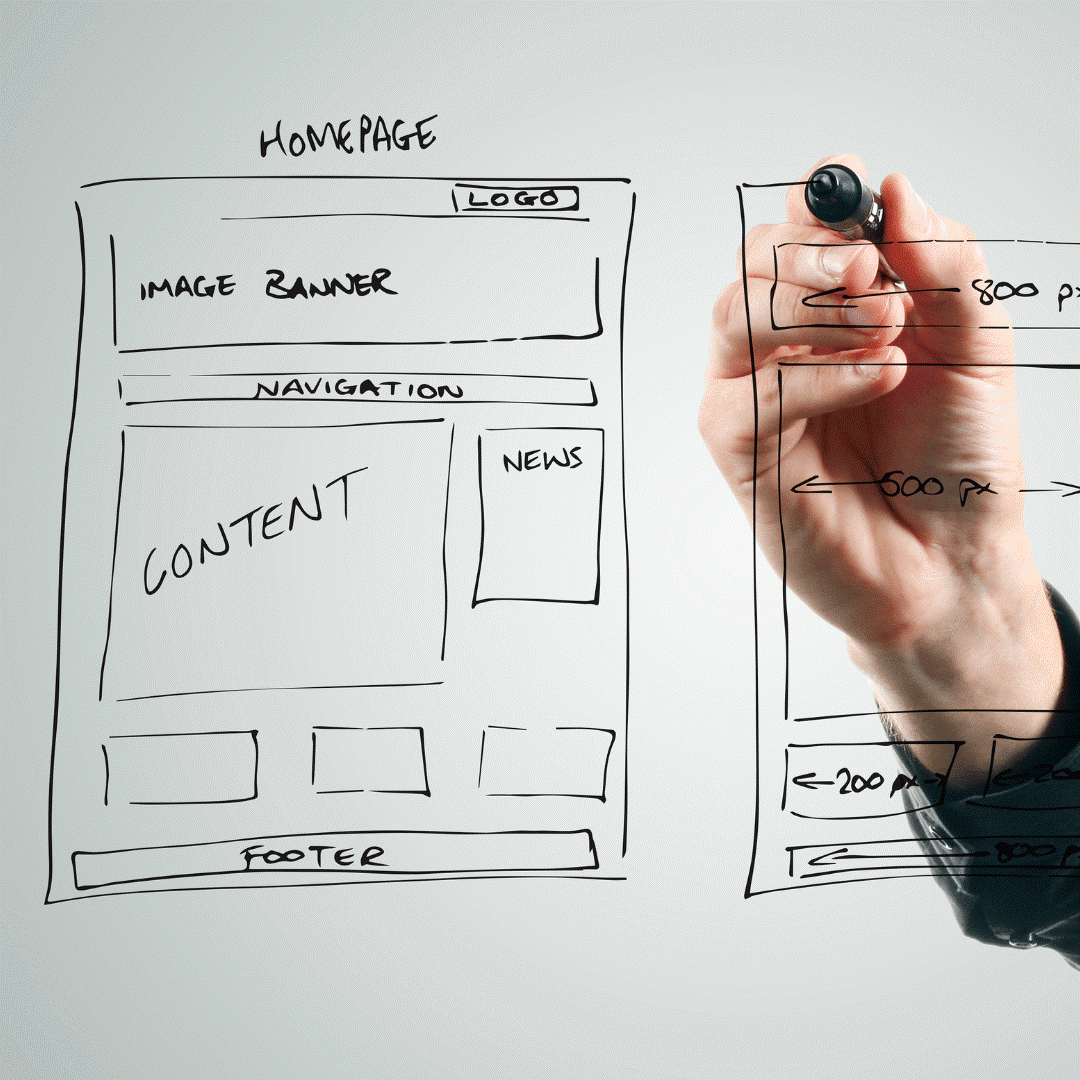The Role of UX/UI Design in Enhancing Customer Experience
When you think about a great website or app, what comes to mind? Probably something that was easy to use, looked clean, and made your task—whether making a purchase, signing up for a service, or finding key info—fast and painless. That’s no accident. What you're really experiencing is the result of solid UX/UI design.
If you're a business owner, a marketing manager, or someone managing a company website, this guide is for you. Maybe your site isn’t converting visitors like it should. Or maybe your users are getting stuck or leaving without taking action. That’s a signal—your user interface (UI) and user experience (UX) design may need attention.
In this post, we’ll break down how UX/UI design enhances customer experience, why it matters for your business, and how to start seeing real results.
What Is UX/UI Design?
Let’s start with the basics.
UX design (User Experience) is all about understanding how users interact with your digital product, focusing on their journey, the ease of use, and how they feel throughout the process. It ensures that every step is intuitive, functional, and free of unnecessary friction. Good UX design prioritizes usability and accessibility, creating a seamless experience that meets the user's needs while aligning with the goals of your business. Whether it's navigating a website, completing a purchase, or using an app, UX design ensures that the process feels natural and efficient.
UI design (User Interface), on the other hand, is the visual side of the equation. It’s the look and feel of your product—the colors, typography, buttons, layout, images, and every other visual detail that users see and interact with. UI design is about making sure the interface is visually appealing while guiding users intuitively through your platform. A well-designed interface not only captures attention but also enhances usability by ensuring clarity and consistency across all elements.
Together, UX and UI design create a complete experience. Think of UX as the blueprint of a house—it establishes the foundation, structure, and flow. Meanwhile, UI acts as the paint, décor, and furniture, bringing personality, style, and ambiance to the space. One cannot thrive without the other; a strong foundation with no design feels cold and lifeless, while a beautifully decorated space without structural integrity lacks purpose and functionality. When UX and UI work in harmony, they deliver a product that is not only functional but also delightful for users..
Why UX/UI Design Is Essential for Business Success
You don’t have to be a tech company to care about user experience. Any business with a website, app, or online service is a digital business today. Poor UX/UI can cost you conversions, damage your credibility, and send potential customers elsewhere.
Strong UX/UI leads to:
- Lower bounce rates
- Higher conversion rates
- More returning users
- Better reviews and brand perception
In short: Good design makes people stay. Bad design makes them leave.
Common Signs Your UX/UI Needs Help
Recognize any of these?
- “Our homepage feels outdated.”
- “Customers get lost or confused.”
- “No one’s filling out our contact form.”
- “We’re spending on ads, but no one converts.”
- “People don’t trust our checkout process.”
If so, it’s not just a design problem—it’s a business problem.
How User Experience Influences Trust and Loyalty
A great user experience is the foundation of building trust with your audience. It’s about creating a seamless journey where every interaction feels easy, intuitive, and effortless. This means having clear navigation that helps users find what they’re looking for without confusion, fast load times that keep frustration at bay, helpful microcopy that guides them every step of the way, and intuitive flows that make their experience smooth from start to finish. Your users should never have to “figure out” how to use your site—it should all just make sense.
When a user encounters friction—whether it’s waiting too long for a page to load, struggling to locate crucial information like pricing, or dealing with repetitive actions such as re-entering their payment details—you risk losing not just their attention but also their trust. Each moment of frustration chips away at your credibility and creates barriers between your users and the value you offer.
The best user experiences feel invisible. They don’t call attention to themselves because everything works so seamlessly that users don’t even think about it. That’s the goal: to design experiences so smooth and intuitive that users can focus entirely on their objectives and leave feeling satisfied. When done right, these invisible experiences build trust, loyalty, and a lasting positive impression of your brand..
The Power of Clear and Intuitive Interfaces
A cluttered or confusing interface can easily overwhelm users and significantly increase their cognitive load. When users have to spend too much time figuring out how to interact with your site or app, they’re far more likely to leave without engaging—in other words, they’ll bounce. To create a better user experience, it’s crucial to streamline the design and make interactions as intuitive as possible.
Great UI design simplifies choices, reduces friction, and guides users seamlessly toward taking action.This is why it's so important to leverage powerful UI design tools like Adobe XD and Figma. These tools allow us to create, refine, and test interactive prototypes before moving on to development, ensuring clarity and usability. By testing designs early, we can identify potential pain points, gather feedback, and make necessary adjustments, all while keeping the user’s needs at the center of the process. Thoughtful UI design isn’t just about aesthetics—it’s about creating a user-friendly experience that drives engagement and satisfaction..
Real-World UI Design Examples That Inspire
Take a look at Airbnb, Dropbox, or Slack. These platforms are known for simplicity, clarity, and delightful touches.
- Clear navigation
- Consistent use of icons and colors
- Easy-to-read text and layouts
- Useful animations and feedback loops
These are all ui design examples of companies doing it right. And no, you don’t need a massive budget to achieve this—just thoughtful planning and the right tools.
What Good UX/UI Looks Like in Practice
Here’s what strong UX/UI often includes:
- Responsive design across devices: computer, tablet, phone
- Clear calls to action that guide users
- Easy-to-complete forms
- Logical page flow and intuitive organization
- Accessible interfaces for all users, regardless of ability
It's about creating a user-friendly, stress-free experience from start to finish.
The Role of User Testing and Feedback
You can’t fix what you don’t test. User testing is critical for understanding how real people interact with your platform and ensuring it functions as intended. It’s not just about detecting errors; it’s about gaining insight into the user’s experience, behaviors, and expectations. Whether it’s observing someone attempting to complete a specific task, collecting direct feedback after a launch, or conducting in-depth usability studies, every piece of data helps refine and improve your product.
What might look like a great idea on paper can fall short when applied in the real world—and that’s completely normal. User testing allows you to identify those issues early on, before they impact your users or your brand. This process isn’t just a safety net; it’s a way to innovate and ensure your platform evolves with its users’ needs. Prototyping, testing, and refining are the steps that turn good ideas into truly user-friendly, successful solutions. Investing time and effort in testing now saves you from costly mistakes later, setting your platform up for long-term success..
How UI Design Tools Speed Up and Improve the Process
Utilize a variety of UI design tools to achieve better results, faster::
- Figma offers real-time collaboration and seamless feedback
- Adobe XD lets us build and test interactive prototypes
- UI kits and pre-made assets accelerate development without sacrificing quality
These tools allow designers and developers to stay on the same page, reducing confusion and improving efficiency.
Why Mobile-First Design Matters More Than Ever
Over half of all web traffic now comes from mobile devices, making it more important than ever to ensure your website is mobile-friendly. If your site isn’t optimized for mobile, you're missing out on a significant portion of potential traffic and customers—period.
Mobile-first design is all about creating a seamless experience for users on smaller screens, such as phones and tablets, where most interactions are now taking place. This means incorporating features like large, easy-to-tap buttons, text that is clear and readable without zooming, collapsible menus for intuitive navigation, and ensuring your site loads quickly to prevent user frustration.
A mobile-optimized website not only improves user experience but also boosts engagement, reduces bounce rates, and can help improve your search engine rankings, as search engines prioritize mobile-friendly sites in their results. In today’s digital landscape, a site that performs well on mobile devices is no longer optional—it’s essential for reaching your audience and staying ahead of the competition.
The Importance of Design Systems and Templates
A design system brings order to chaos by creating a unified approach to how your platform looks and feels. It's a comprehensive collection of reusable components, styles, patterns, and guidelines that work together to ensure consistency across every part of your product. From buttons and fonts to color palettes and layout grids, a well-thought-out design system is the foundation for building cohesive, user-friendly experiences.
Whether you're scaling your product to meet growing user demands, onboarding new team members who need to quickly get up to speed, or launching paid plans that require polished and professional design, having a strong design system in place streamlines the entire process. It saves time by reducing redundancies, prevents errors by eliminating guesswork, and ensures that every detail aligns with your brand's identity and values.
Templates, images, and shared assets allow your team to focus on creating meaningful solutions rather than reinventing the wheel for every project. A design system empowers teams to work more efficiently while delivering consistent, high-quality results. It’s not just about design; it’s about building a scalable framework that supports innovation and growth, making your brand stronger and more reliable with every iteration..
Reducing Friction Through Design Thinking
Design thinking is more than a buzzword. It’s a way to solve real problems through empathy and iteration.
Our process involves:
- Discovering the pain points
- Ideating creative ideas and solutions
- Building prototypes
- Testing with real users
- Refining based on data
This framework ensures your next project is rooted in real needs—not assumptions.
The Hidden Costs of Bad Design
Let’s be honest: bad UX/UI is expensive.
Every bounce, every support ticket, every confused user costs your company time and money. Worse, many of those users won’t give you a second chance.
Investing in quality design upfront saves you from costly redesigns later. More importantly, it delivers a better customer experience that drives business growth.
Creating a Better Customer Journey
Here’s what your next project should do:
- Guide users clearly from landing to purchase
- Offer intuitive interactions that match their goals
- Reinforce trust through visual cues and consistency
- Remove unnecessary steps and simplify decisions
- Reflect your brand and values through thoughtful elements
When every detail is considered—from the spacing between buttons to the ease of finding a contact page—you create loyalty and confidence.
Call to Action: Your Website Deserves More
If you’re managing a website that isn’t performing the way it should—stop guessing.
Your users are telling you something through their behavior: it’s time to re-evaluate your UX/UI.
Let your next project be the one that truly connects with your audience. Don’t just build a pretty site—build one that works, guides, and converts.
We believe your website should make life easier for your users—and for you. Start with empathy. Build with purpose. And always keep the user experience at the center.
Final Thoughts
Whether you're working with ui designers, developers, or a full product team, understanding the role of UX/UI design is essential to building trust, improving conversions, and creating something users genuinely enjoy.
Remember:
- Good UX keeps people on your site
- Good UI guides them toward action
- Together, they shape how people feel about your brand
You don’t need to be a design expert to start improving your digital product—just someone who’s ready to listen to users and make thoughtful, focused changes.
Ready to transform your website into a user-friendly, high-converting experience?
Let DesignLoud elevate your brand with expert UX/UI design tailored to your audience.
Let’s design something powerful—together. Contact us today!